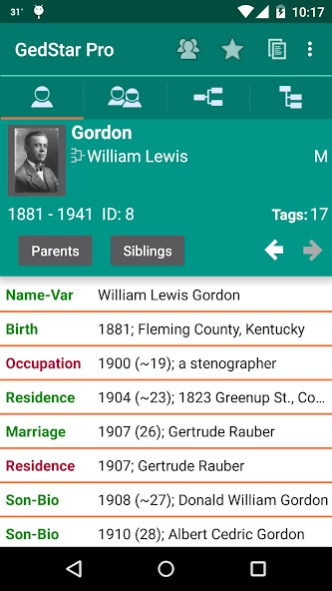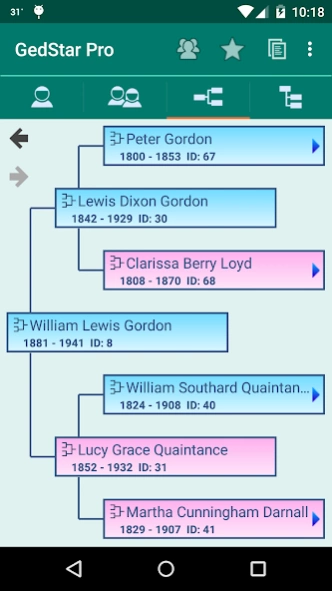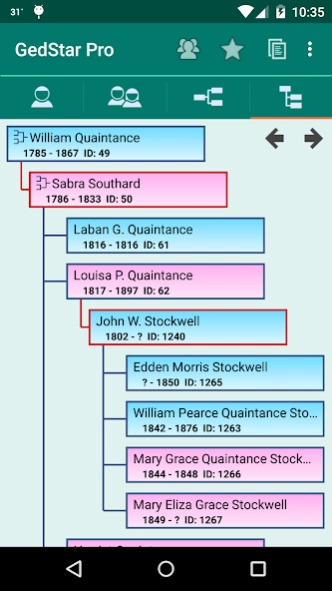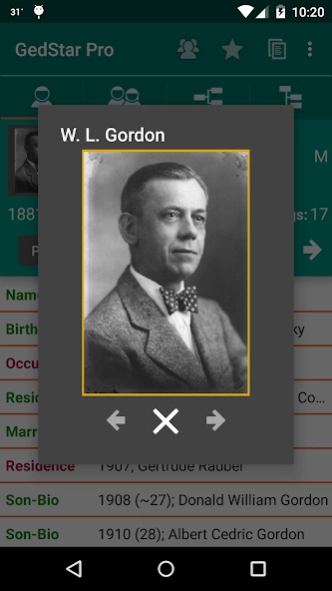GedStar Pro Genealogy Viewer
Free Version
Publisher Description
GedStar Pro Genealogy Viewer - GedStar Pro: An advanced, feature-rich genealogy viewer for Android.
GedStar Pro (now totally FREE!) works with a genealogy program on your PC to show all the details of your family history. Converts directly from "The Master Genealogist" and "Legacy Family Tree", or from a GEDCOM file. Displays all your data including events, notes, sources, repositories, and photos. Some product-specific features are also available, such as the research log or to-do list.
There are four basic views: Personal Details; Family Group; Ancestor Tree; and Descendant Tree. There are several ways to navigate up and down a line of descent, and to search for specific people. An extensive menu of other features is available, such as for viewing your complete family photo gallery. Includes the "On This Day" widget as part of the GedStar Pro app with the new name "GedStar Today".
This app requires the use of a free Windows conversion program, which is available from our website. A sample database is included with the Android app so you can explore the user interface without having to convert your own data.
The database is stored on your device's internal memory and there are no limits on the number of people or amount of other data. It has been tested on a database of over 40,000 individuals.
About GedStar Pro Genealogy Viewer
GedStar Pro Genealogy Viewer is a free app for Android published in the Reference Tools list of apps, part of Education.
The company that develops GedStar Pro Genealogy Viewer is GHCS Software. The latest version released by its developer is 1.0. This app was rated by 8 users of our site and has an average rating of 3.0.
To install GedStar Pro Genealogy Viewer on your Android device, just click the green Continue To App button above to start the installation process. The app is listed on our website since 2018-02-19 and was downloaded 204 times. We have already checked if the download link is safe, however for your own protection we recommend that you scan the downloaded app with your antivirus. Your antivirus may detect the GedStar Pro Genealogy Viewer as malware as malware if the download link to com.ghcssoftware.gedstar is broken.
How to install GedStar Pro Genealogy Viewer on your Android device:
- Click on the Continue To App button on our website. This will redirect you to Google Play.
- Once the GedStar Pro Genealogy Viewer is shown in the Google Play listing of your Android device, you can start its download and installation. Tap on the Install button located below the search bar and to the right of the app icon.
- A pop-up window with the permissions required by GedStar Pro Genealogy Viewer will be shown. Click on Accept to continue the process.
- GedStar Pro Genealogy Viewer will be downloaded onto your device, displaying a progress. Once the download completes, the installation will start and you'll get a notification after the installation is finished.